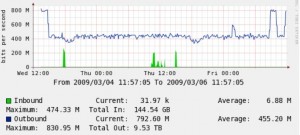Well, ever since I started this site, Ive noticed that my DSL2 connection has not been that flash, and Ive been experiencing speed/dropout issues. The way I noticed this was that the Cisco 877 was not able to remain synced for more than 1-2 days without dropouts. Upon further investigation I discovered that the modem was receiving a large amount of HEC/CRC errors, around 2000+ each day. However the line seemed to work fine on a Billion 7300, with a Standard profile set on the DSLAM end, but this was still reporting a very high amount of errors. Also the SNR margin was not consistent and would fluctuate wildly from 10dB right down to -2dB. It was worse during nights etc.
So now im expecting anyday now for the Telco to come and fix this issue, as it appears its being caused from one of the poles in the street.
So what is this “Foreign Battery” issue? Well I managed find a few answers..

“Foreign battery will affect your ADSL sync. From my understanding foreign battery is unwanted voltage getting onto the line from somewhere. Which means the there is more voltage on the line than is normal, which in turn will give noise and interference on the line and cause issues with devices.”
“The high frequency of ADSL will often get through a poor or open circuit joint but low voltage VF (voice) signals will not. ADSL will work over most types of faulty lines surprisingly well, except for a Foreign Battery fault where your line is crossed with the battery side of another line, quite low voltages will kill ADSL but may not even be noticed on the phone.”
So if you are having these types of issues yourself, it could be a “Foreign Battery” fault!
[ad#googleadd1]